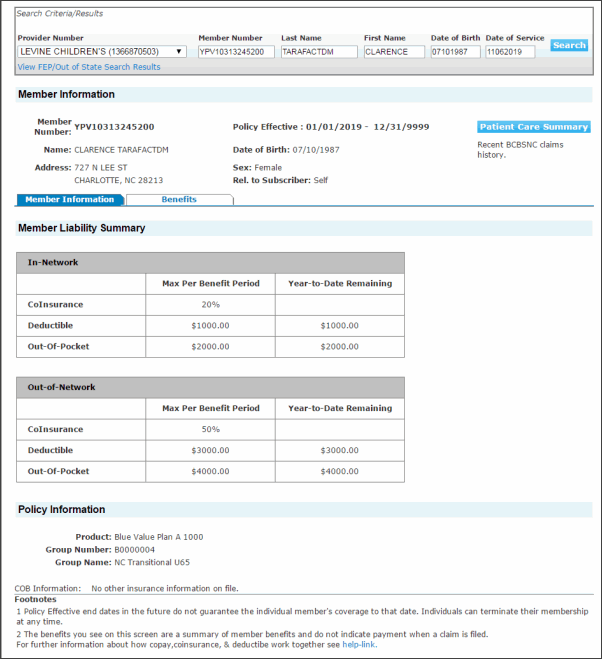
The Health Eligibility Member Tab Display appears after entering successful search criteria for a BCBSNC member. The Health Eligibility Member Display page is divided into two sections: Search Criteria and Eligibility Details. The Details section contains Member Information, Policy Information, and the Member Liability Summary.
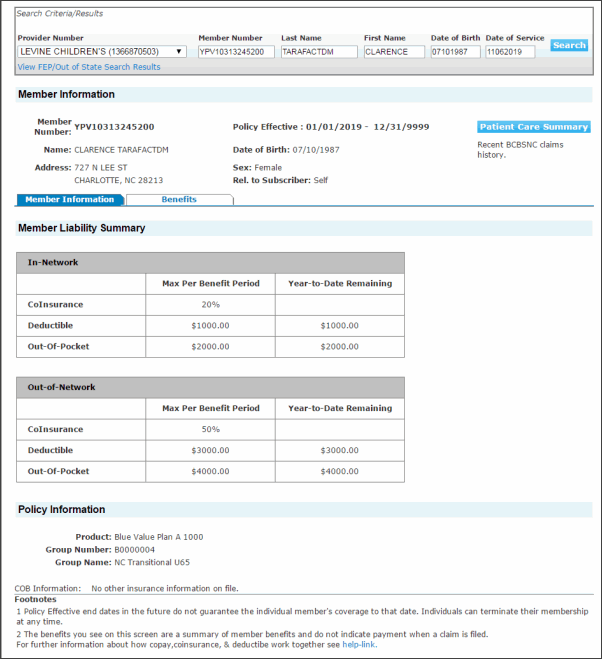
Health Eligibility Display Page - Member Information Tab
The Health Eligibility Display-Member Information Tab contains Member Information, Member Liability Summary, Policy Information, COB Information, and Additional Information, when applicable. For Blue e users with PCS user roles, the Health Eligibility display also contains the Patient Care Summary button, to retrieve a report of the patient's last 36 months of medical care and last 12 months of pharmaceutical prescriptions. See more information under Patient Care Summary Help.
The Member Information section displays the demographic data on record for this member, which includes name, address, date of birth, gender, and relationship to the primary subscriber.
For State Health Plan members, this section also displays the member-selected Primary Care Provider (PCP), and the provider group to which the PCP belongs.
For records not held locally, BCBSNC displays all member and policy information received for FEP or out-of-state BCBS plan members from the member's home plan. If particular member or policy information is not received from the member's home plan, the data fields appear blank.
A primer on understanding your patient's deductible, coinsurance, and out-of-pocket liabilities.
Overview
A patient's liability for medical services - at both the general coverage level and for individual benefits - depends upon the policy she/he has. On the Blue e Eligibility Response - the Member Information tab - you will find a table labeled "Member Liability Summary". This table defines the coverage level liability for the patient for whom you have made the inquiry. Below we have some examples that illustrate how an individual with certain policy types will display on that table, with an explanation of how those values depend upon the coverage of the individual patient.
Coinsurance
Coinsurance is the patient's share of the cost of medical services after the deductible has been met, but before the patient has reached his/her out-of-pocket maximum for the benefit period. Typically, coinsurance displays as a percentage - meaning the percentage of the cost for which the patient is liable before reaching the maximum out-of-pocket expense for the benefit period.
Example: This patient's summary table shows she has a 20% coinsurance obligation for In-Network coverage. She has met her deductible, but not her out-of-pocket maximum. Her coinsurance liability is now in effect, and she would owe 20% of any charges incurred, until she has paid the remaining $2500 of her out-of-pocket maximum for In-Network coverage. The same rules would apply to any out-of-network services she receives.
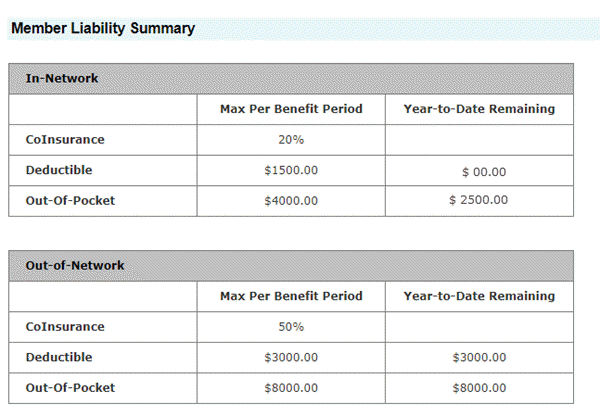
Deductibles
Deductible values can vary based on whether the patient has an individual policy or a family policy, and if a family policy, also depending on whether the policy has embedded or aggregate deductibles. An embedded deductible means that each individual on the policy has a deductible value that must be met before he/she can be considered to have met deductible liability. An aggregate deductible allows for each member on the policy to contribute to a family deductible, but no member in the family is considered having met the deductible without having the family deductible having been met. The Member Liability Summary table in Blue e calculates the individual patient's liability, REGARDLESS of whether the policy has an aggregate or embedded deductible.
The Blue e Member Liability Summary below indicates that the member/patient has no deductible remaining. He is in benefit, and only coinsurance applies until he has met his out-of-pocket maximum. It doesn't matter if this member has a family deductible that has been met or not, nor does it matter if he has a policy with an embedded or aggregate deductible. Only his remaining deductible value is relevant to billing his charges.
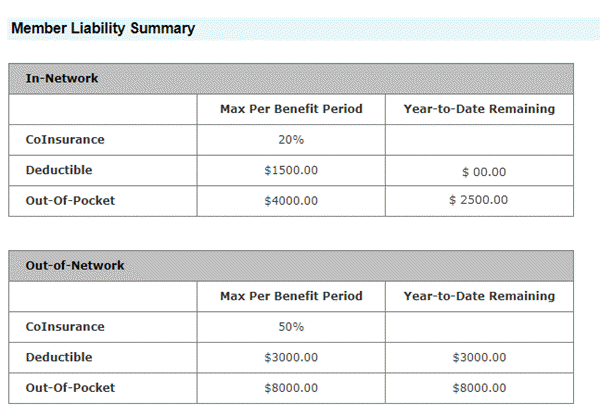
Out-of-Pocket Maximum and Remaining
Out-of-pocket dollars refers to the amount of money an individual may spend before all benefits are covered at 100%. The Blue e Member Liability Summary displays both the member's maximum dollars per benefit period, and the dollars remaining. In the example above, we can see that this member has spend $1500 towards his deductible, but has not yet spend anything toward the out-of-pocket maximum of $4000, as he still has $2500 remaining for in-network charges.
The Policy Information section identifies this member's policy, which includes product name, group name and number, the type of insurance policy held, and the benefit period for that group. Note that if the policy is a Health Reimbursement Account (HRA), there will be a HRA Fund indicator, identifying if the employer has set up a fund for this member.
For members with employer-funded HRA accounts, this section also displays the fund Account Balance, Reimbursement Option, Copay Option, and Dependent Reimbursement determination. HRA-type plans are readily identifiable by the Product name or Insurance Type designation. Fund balances reflect the balance of the current date, and not the date of service inquired upon if that date of service is other than the current date.
Note: Account balance may not reflect claims currently in process or not yet files against the account.
The COB and Additional Information sections, beneath the Policy information, indicate other coverage information and/or text messages that are part of the eligibility response. If COB information is indicated, look for the "Other Insurance" tab present on the response. Full details are displayed on that tab.
This section contains footnotes relevant to the member's coverage, or relevant to eligibility inquiry responses generally.